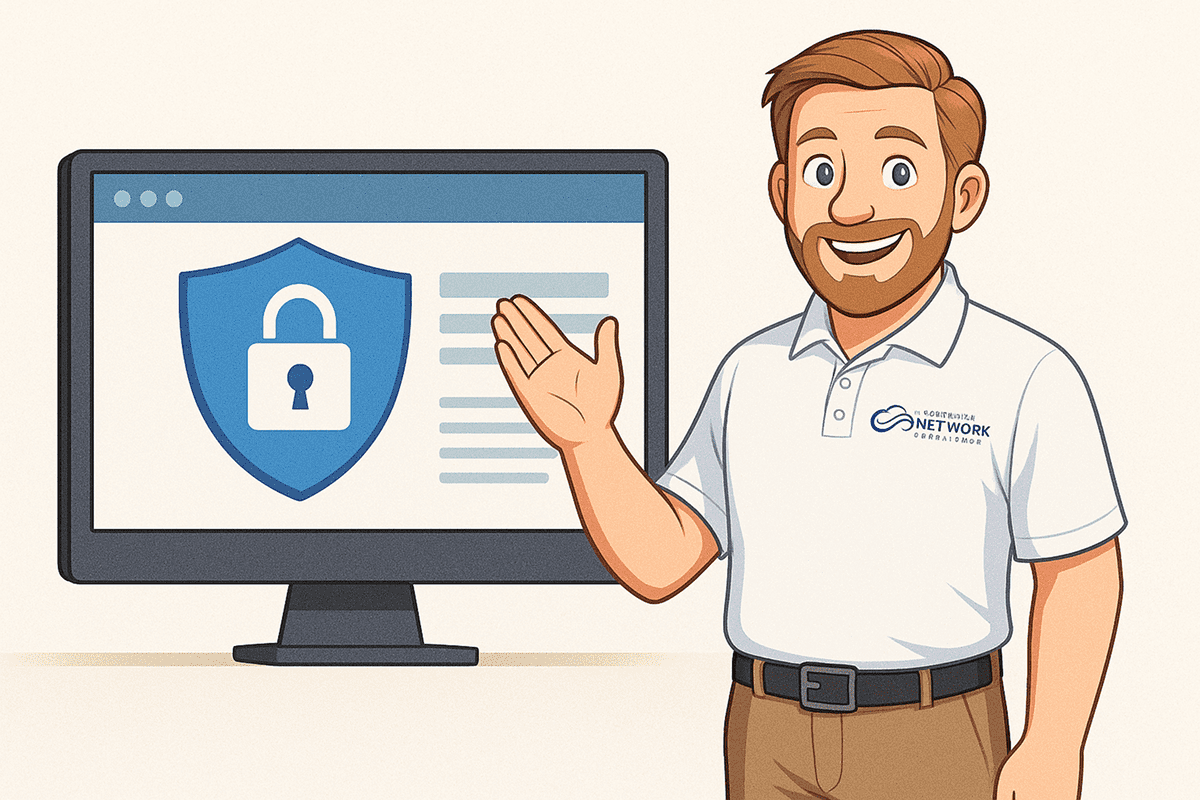
When you’re running a small business in Charleston, it’s easy to focus on getting your website up and running so people can find you. You might think that as long as your site looks professional, has your services listed, and loads quickly, you’ve checked all the boxes. But one critical part often gets overlooked, and that’s website security. It’s not the flashiest part of having an online presence, but it’s one of the most important. And too many small business owners assume they’re not big enough to be a target, or that the platform they use handles everything. Unfortunately, those assumptions can lead to costly mistakes.
Let’s say you set up a site using a well-known platform. You use a popular theme, install a few plugins to make it all work, and maybe even take payments or collect customer info through a form. You check the SSL box when setting up your domain, so it shows that little lock in the browser. It feels like you’ve done the basics. But what happens next? Over time, plugins get outdated. A theme that worked great two years ago now has security vulnerabilities that are public knowledge. Your password is something you can remember, but that also makes it something others can guess. Maybe you gave your login info to a friend or contractor last year and forgot to remove their access. These little things add up, and eventually someone finds their way in.
Once a hacker gets access to your site, the damage can happen quickly. They might inject malicious code that you don’t even notice until customers start getting warnings when they visit. They could redirect your traffic to another site, steal payment info from your customers, or lock you out entirely and demand payment to regain control. And at that point, you're not just dealing with a tech issue. You're dealing with lost trust, potential legal problems, and a lot of stress.
One of the most common things small business owners forget is updating their software. This includes the platform itself, any plugins, and even the theme. Developers release updates not just for new features but often to fix security issues. When you don’t update, you’re leaving the door open for known problems to be exploited. It’s like having a back door with a broken lock and hoping no one notices.
Another thing that gets missed is limiting who has access and what kind of access they have. Maybe you gave someone admin access to help with a design change, but you never downgraded their role after. Or you’re using the same password across multiple platforms, and one of them got compromised in a data breach. These are easy mistakes to make, and they’re exactly the kind hackers look for. Even if your site isn’t storing payment data, it’s still valuable. They can use it for spam, spread malware, or gain access to your email list.
Then there’s the issue of backups. If something goes wrong, having a recent backup can be the difference between a quick recovery and having to rebuild from scratch. But many small business owners assume their hosting provider handles it, or they set up a backup tool once and never check if it’s still working. Without testing a backup, you don’t know if it’s complete or how long it would take to restore. And during a crisis, that’s not something you want to discover the hard way.
Multi-factor authentication is another layer of protection that’s often skipped. It sounds technical, but really it just means using more than one method to log in, like a password plus a code sent to your phone. Even if someone guesses or steals your password, they still can’t get in without that second step. It takes a few extra seconds when you log in, but it can stop most common attacks in their tracks.
And let’s not forget how this affects your reputation. Customers want to feel safe when they visit your website, especially if they’re entering contact info or making a purchase. If they get a warning about your site being insecure, or worse, if they get an email saying their data might have been compromised, that trust is hard to win back. Even if they don’t leave a bad review, they probably won’t come back. Word travels fast, especially in local communities like Charleston, where people talk and businesses rely on referrals.
The good news is, you don’t need to be a tech expert to protect your website. Start by reviewing who has access, setting strong and unique passwords, turning on multi-factor authentication, and checking that your backups are running and restorable. Make sure your site is fully covered by SSL, not just on the checkout page. And most importantly, keep your site’s software updated. If it sounds like a lot to keep up with, that’s where we come in.
At Lowcountry Network Consulting, we build secure websites from the ground up for Charleston businesses that care about doing things right the first time. We don’t patch together fixes on sites built by someone else because we believe real peace of mind comes from knowing your site was designed to be safe from day one. If you’re ready for a website that’s not only beautiful but built with real protection behind it, we’re here to make it happen.
Call us today at 854‑832‑1117 or visit Lcnetworkconsulting.com to schedule your free website security check. It’s quick, it’s local, and it could save you from a major headache down the road.
Close the gaps on site logins, plugins, and backups before trouble starts.
Book a Security Check