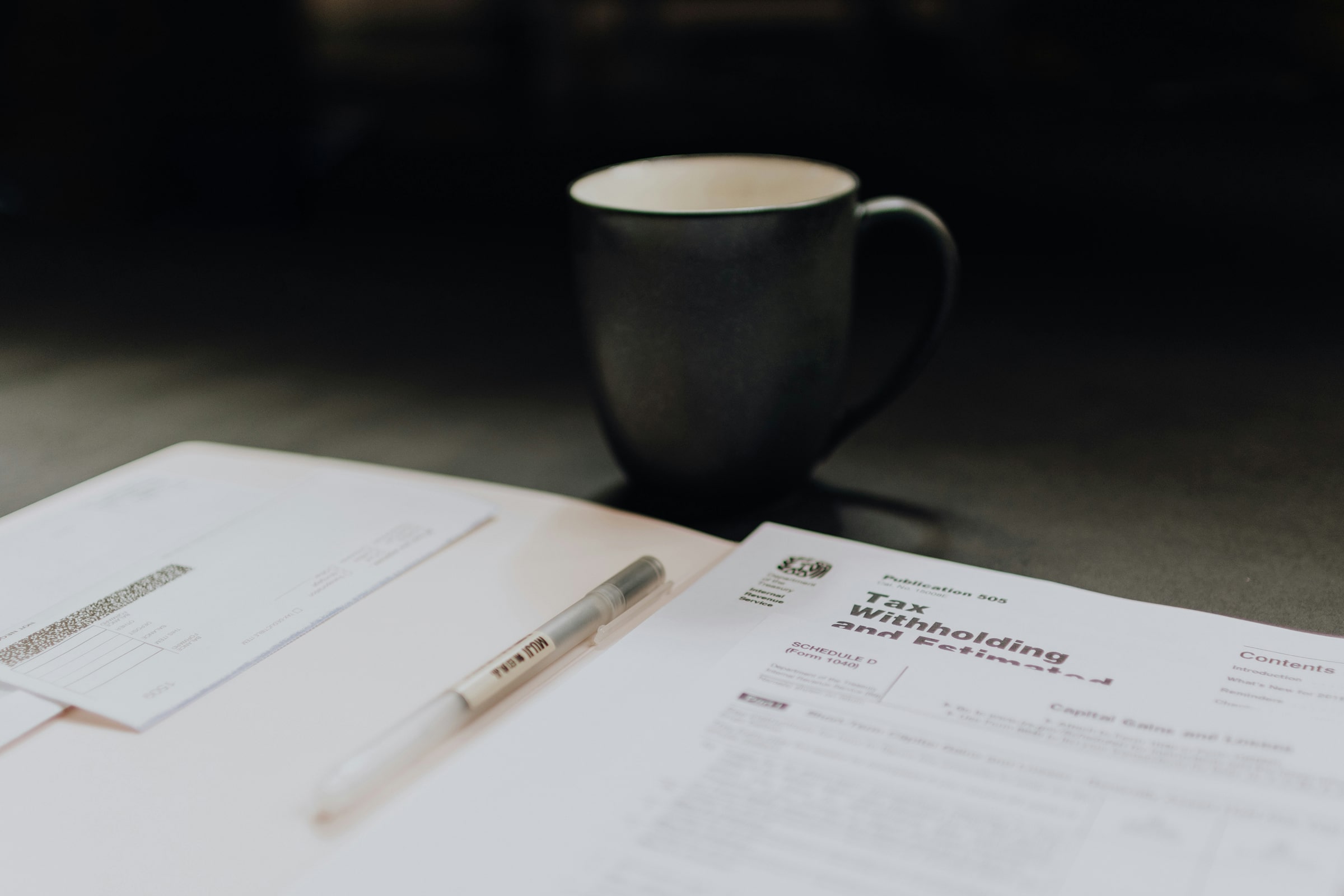
As Tax Day approaches, many people find themselves digging through emails, opening financial software, downloading forms, and uploading sensitive documents. Whether you're a freelancer managing your 1099s, a small business owner preparing for quarterly payments, or just trying to file your personal return, chances are you're dealing with a lot of private information. Unfortunately, this is also the time when cybercriminals are most active. They know people are distracted and under pressure. That’s why securing your financial data is more important now than ever.
Most of us think of cybersecurity as something complex or distant, something only big companies need to worry about. But the reality is, every individual and business owner is a target. Hackers are not always looking for large corporate databases. Sometimes, they just want a social security number, a bank login, or even access to your email account. That’s all it takes to get into your world. And with so much of tax prep happening online, it's crucial to understand how to protect yourself and your business from common digital threats.
One of the biggest risks during tax season is phishing. These are those fake emails or texts that try to trick you into clicking a link or downloading an attachment. A lot of them look convincing. They might appear to come from the IRS or your accounting software. They often use urgent language, warning you about penalties or missed deadlines. It’s easy to panic and click before thinking. But once you do, you may have opened the door to malware or exposed your login credentials. Always double check the sender’s email address, look for typos, and when in doubt, go directly to the official website rather than clicking through the message.
Speaking of logins, this is a good time to strengthen your passwords. If you're still using the same password for multiple accounts, you’re playing with fire. It only takes one data breach on an unrelated site for your reused credentials to be exploited. Consider using a password manager. These tools generate strong passwords and store them securely so you don’t have to remember them all. Even better, enable two factor authentication on your most important accounts. It adds an extra step, yes, but that extra step is what might keep an intruder out.
If you’re sharing documents with an accountant or financial advisor, skip email attachments. Email is not a secure method for transferring sensitive data. Instead, use encrypted file sharing platforms or client portals that are designed specifically for this type of communication. If you're a business owner, consider investing in a secure cloud-based system for document storage and sharing. It's worth the peace of mind, especially when dealing with W2s, 1099s, receipts, and bank records.
Another area that gets overlooked is your own devices. Your phone, your laptop, your tablet—these are the front doors to your digital life. Make sure your operating systems and apps are updated. Those software updates you’ve been putting off? A lot of them include important security patches. Running outdated software is like leaving your door unlocked. While you're at it, check if your antivirus is running and that your firewall is enabled.
Public WiFi is another trap. It’s tempting to knock out some tax tasks from your favorite coffee shop, but public networks are a playground for cyber snoops. If you must use one, make sure you’re connected to a trusted VPN. A VPN encrypts your internet connection, making it harder for anyone to see what you're doing. That little bit of tech can make a big difference, especially when you’re accessing financial accounts.
It’s also smart to regularly back up your data. This isn’t just about avoiding a complete disaster in case of a crash or a ransomware attack. It’s about giving yourself options. If something goes wrong, you want to be able to recover your information quickly without scrambling or starting from scratch. Use a reliable cloud backup or an external hard drive that’s kept in a safe place.
If you're a small business owner, don’t overlook your responsibility to protect client information too. Even if you’re not storing sensitive data intentionally, anything saved to your hard drive, inbox, or shared folders might still contain client names, addresses, or payment details. Treat that data with the same care you would expect someone to give yours. Not only is it good practice—it builds trust.
As we navigate the stress and busyness of Tax Day, taking a few moments to secure your data is one of the smartest things you can do. You don’t need to be an expert to take basic steps that make a big impact. Protecting your information doesn’t just help you avoid headaches—it helps you sleep better at night knowing you’ve done your part to stay safe.
If you’re feeling overwhelmed by the technical side of things, you don’t have to figure it all out on your own.
At Lowcountry Network Consulting, we help individuals and small businesses in Charleston and beyond set up secure systems that protect data without complicating your workflow. Whether you need help with secure file sharing, device protection, or general IT guidance, we’re here to make sure your digital life stays in order.
Reach out today for a free consultation and let’s get your tech ready for tax season and beyond.
Keep sensitive files protected with smart controls and alerts.
Book a Security Check