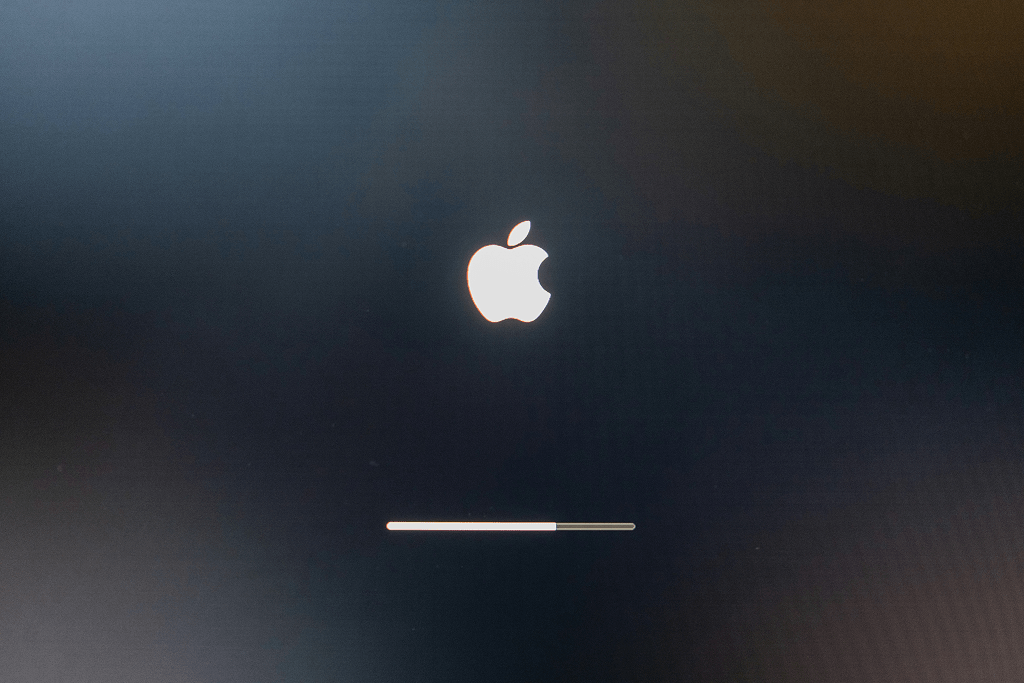
A lot of people wonder whether or not it’s necessary or appropriate to shut their computers down at night. It’s something that seems like a simple decision but can actually have a significant impact on your device’s performance and lifespan. There are different opinions on this topic, and ultimately, the answer depends on what you do with your PC.
Every time you shut your computer down or restart it, the system clears out any temporary files, refreshes memory, and stops unnecessary processes that might be running in the background. This can be especially beneficial for devices with limited resources or if you notice your computer slowing down over time. Shutting down also gives your computer a break from the constant flow of electricity, which some argue can extend its overall lifespan. By restarting your machine daily, you allow the operating system to perform updates and clear out any system glitches, providing a fresh start for the next day’s tasks.
Shutting down every night can also be good for your device’s hardware. Over time, electrical components can accumulate wear from constant use. Shutting down gives the computer’s circuits a break, reducing the potential for heat buildup and decreasing the overall wear on internal components. While modern computers are designed to handle long hours of use, they can still benefit from the occasional rest.
Leaving your computer on overnight has practical advantages, especially for users who prefer their devices to be instantly available when they need them. Booting up can take time, and for those who rely on their computer throughout the day, having it ready at a moment’s notice can improve efficiency and reduce interruptions. Additionally, leaving your computer on allows background processes such as system updates, file syncing, and downloads to continue without disrupting your workflow. These automated tasks can run during non-working hours so your machine’s fully up to date and ready to go when you start your day. This approach’s particularly useful in professional or high-productivity environments where every minute counts and downtime’s less of an option.
Modern operating systems like Windows 10, Windows 11, and macOS are optimized to manage energy consumption even when the computer’s left running. Sleep and hibernation modes are built to reduce power usage significantly, often consuming only a few watts of electricity while preserving your open programs and system state. This means you can step away without shutting down and resume your work without delay. For newer computers especially, the difference in energy cost between regularly shutting down and using sleep mode’s minimal.
Because of these advancements, many users find that the convenience of avoiding a daily shutdown outweighs the relatively small power savings, especially when productivity and time management are top priorities.
If you’re running intensive tasks like long-running downloads, video rendering, or software updates, it may be better to leave your computer on to avoid interrupting these processes. In such cases, shutting down your machine would halt progress on these tasks, while leaving it on ensures they continue to run. Additionally, leaving the computer on allows you to schedule tasks like backups or virus scans to occur during off-hours, keeping your workflow undisturbed.
Another consideration’s the environmental impact. While leaving your computer on consumes more power, shutting it down every night might not significantly reduce energy usage. If you’re concerned about energy consumption, it’s worth considering options like adjusting your power settings to allow the computer to sleep or hibernate when not in use. Many computers are designed with energy-efficient settings that minimize power usage when idle, helping reduce the overall environmental footprint.
One thing to consider’s the specific needs of your computer model. Laptops, for example, may benefit from being shut down or put into sleep mode when not in use. If you leave your laptop plugged in all the time, it can shorten the lifespan of the battery over time. However, modern laptops tend to handle charging cycles efficiently, and leaving them plugged in overnight isn’t necessarily harmful as long as the device’s taken care of. On desktop computers, shutting down every night might be more beneficial for prolonging the life of internal components, especially if the machine’s older.
So, should you shut down your computer every night? The answer’s not a simple yes or no. If you prefer a fresh start every day or want to ensure your system’s as efficient as possible, shutting down might be a good idea. However, if convenience and continuous use are important to you, leaving it on or in sleep mode can work just as well.
In fact, many users find a balance between the two options. You can shut down your computer at least once a week to give it a complete reset, but leave it in sleep mode during the weekdays for quick access. This hybrid approach ensures that your device gets the benefits of a restart without losing the convenience of having it readily available.
There’s also the option of hybrid sleep and fast startup modes on modern Windows PCs. These features let you shut down your computer while still maintaining a faster boot time, so you can enjoy the benefits of shutting down without the long wait for the system to load. On macOS, the Power Nap feature allows the computer to remain connected to Wi-Fi even while in sleep mode, so background tasks like email checking and software updates can still occur.
At the end of the day, it’s about finding what works best for your workflow and how you use your computer. No matter what, keeping your computer updated, maintaining proper storage, and managing memory will always help keep it running smoothly. Whether you choose to shut it down every night, leave it on, or use sleep mode, the key’s to ensure that the system’s being used efficiently and that your tasks are being completed in the best possible way.
Ultimately, there’s no definitive right or wrong answer to the question of whether you should shut down your computer every night. It’s a matter of balancing convenience, performance, and energy savings based on your specific usage habits. If you notice your computer slowing down or experiencing performance issues, a nightly shutdown might be beneficial. However, if you value convenience and quick access, leaving your computer on or in sleep mode may be the better option. Regardless of the approach, the important thing’s to ensure your computer’s running optimally, no matter how you choose to manage it.
We set smart schedules and keep everything updated for smooth days.
Book a PC Tune Up